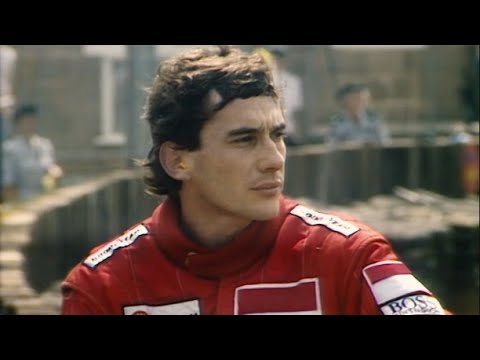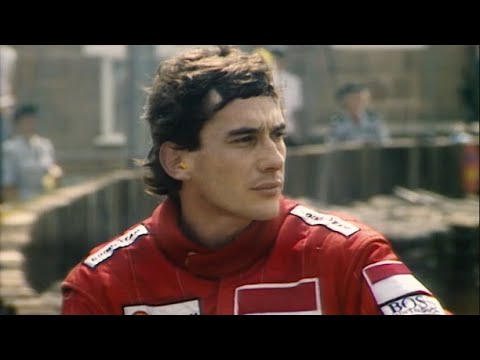Honda Prologue | How to Use the Steering Wheel Controls
Hi I’m Alex Fett from Honda here to explain how to use the prologue steering wheel controls that allow you to control many features with a touch of your finger on the right of the steering wheel is a push to talk button press this to start voice recognition below this button is a long
Toggle to end or decline a call press the toggle down the musical note button to the right of voice recognition will show all audio sources listed when pressed push the right toggle up or down to view sources and push in to select once a source is selected the toggle is
Then used to cycle between favorites below the toggles on the right side is the digital instrument cluster view selector pressing this button will cycle through various digital instrument cluster modes the bottom button on the left left is for the heated steering wheel standard on the elite trim now on the
Left side of the steering wheel are the cruise control buttons to turn cruise control on or off press the upper button on the right that looks like an odometer and a white indicator light will appear on the instrument cluster when it is on to end cruise control press the button
Next to it that has an X over the odometer to engage cruise control press down on the left hand side top toggle if there is a set speed in the memory press the toggle on the left up briefly to resume cruise control at that speed or press up and hold to
Accelerate if the cruise control is already engaged pressing down on the toggle decreases vehicle speed the toggle on the right will set adaptive cruise control distance to the car in front press the toggle down to increase or decrease following distance and this steering wheel does even more
The seek and Skip buttons and volume switches are on the back of the steering wheel to increase or decrease volume locate the volume buttons on the back side of the steering wheel on the right to seek or skip within an audio Source press the buttons on the back side of
The steering wheel on the left when listening to a media device press up to select the next track or down for the previous one when playing the radio likewise press up or down to select the next or previous station located on the top of the seek
And Skip buttons on the left is the regen paddle when pressed it will decrease the vehicle speed for more information on these features please see your owner’s manual
Honda has introduced some new functionality to the steering wheel on the Prologue. Take a look at what you need to know!
Applicable on: 2024 Prologue